Twilio API provides you with a set of test credentials that allows you to test parts of the REST API without charging your account.
You can use your test credentials the same way you use your live credentials; the only restriction is that you cannot log in to the Twilio CLI with your test credentials.
When you authenticate requests with your test credentials, we will not charge your account, update the state of your account, or connect to real phone numbers. With your test credentials, you can now pretend to buy a phone number or send an SMS without actually doing so.
How to get your test credentials
Step 1: Navigate to your account dashboard.
Step 2: Scroll down to the API Keys section and click 'Go To API Keys'.
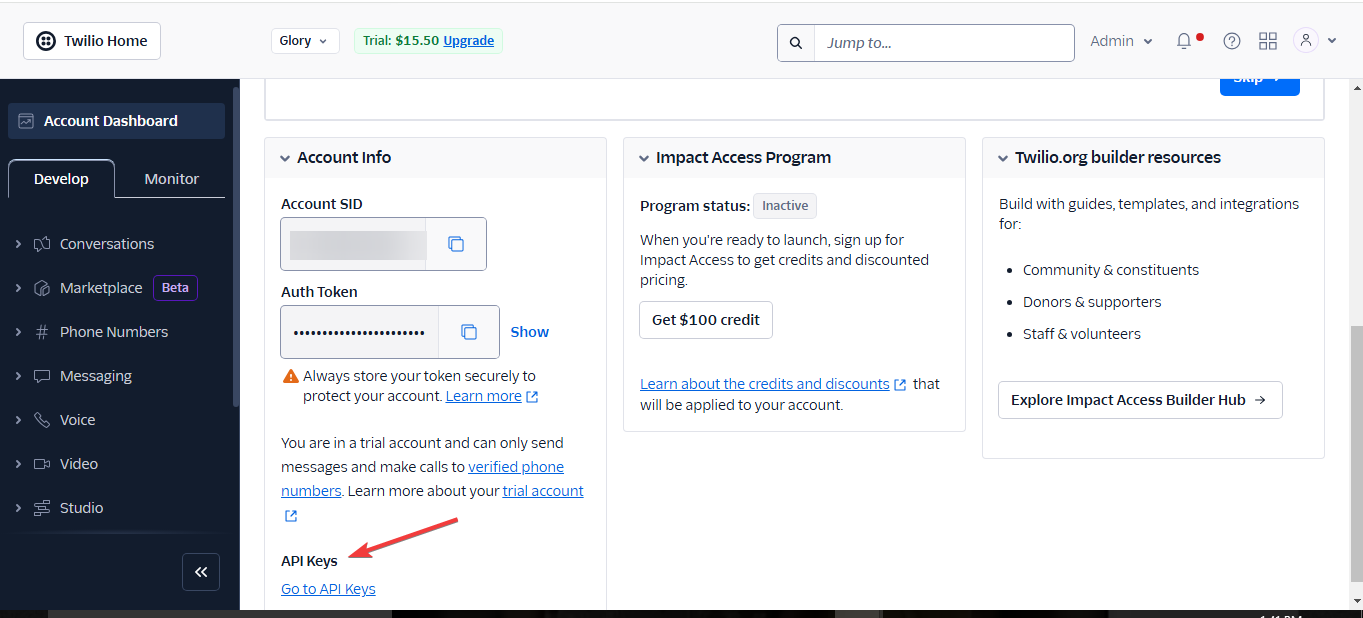
Step 3: Scroll to the Auth Tokens section and get your test credentials.
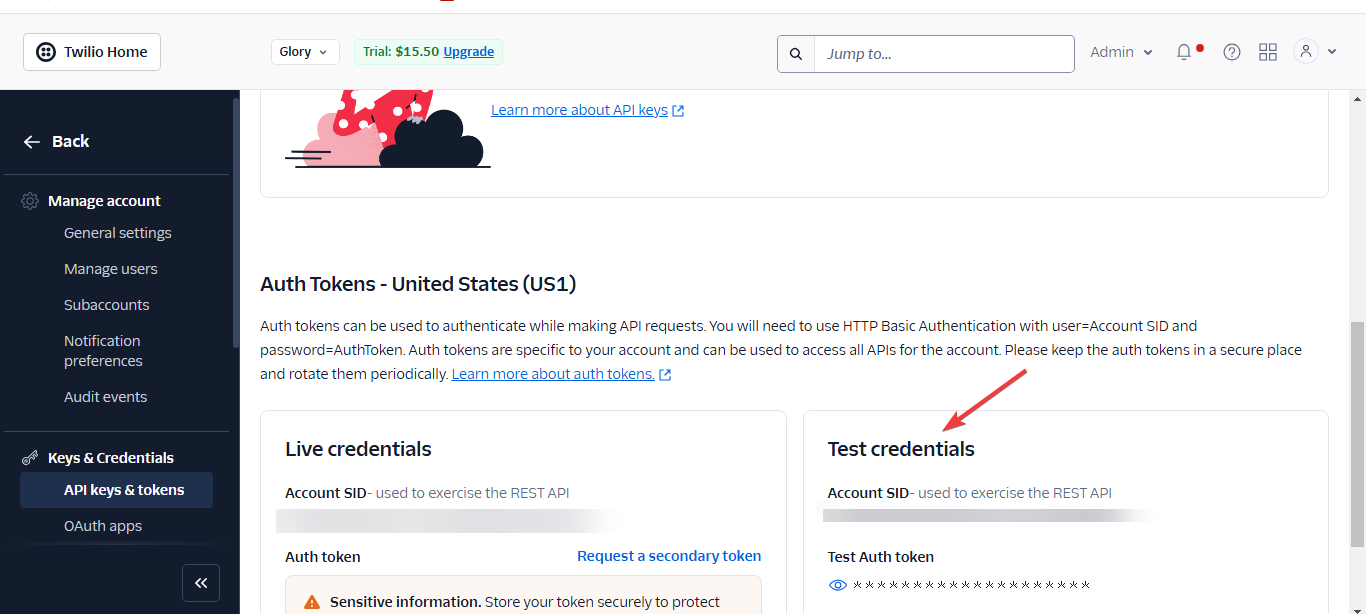
NoteTo protect your production data, your test credentials can't interact with the data in your real account. For example, you can't use phone numbers from your real account as the 'From' number in requests made with your test credentials.